网站简介
使用 AI 转录和总结视频内容。开源、跨平台且支持多种语言。AI视频转录器
一款人工智能视频转录和摘要工具,支持 YouTube、Tiktok、Bilibili 等 30 多个平台。
功能特性
- 🎥 多平台支持: 支持YouTube、Bilibili、抖音等30+平台。
- 🗣️ 智能转录: 使用Faster-Whisper模型进行高精度语音转文字
- 🤖 AI文本优化: 自动错别字修正、句子完整化和智能分段
- 🌍 多语言摘要: 支持多种语言的智能摘要生成
- ⚙️ 条件式翻译:当所选总结语言与Whisper检测到的语言不一致时,自动调用GPT‑4o生成翻译
- 📱 移动适配: 完美支持移动设备

快速入门
安装
方法一:自动安装
# Clone the repository
git clone https://github.com/wendy7756/AI-Video-Transcriber.git
cd AI-Video-Transcriber
# Run installation script
chmod +x install.sh
./install.sh方法二:Docker
# Clone the repository
git clone https://github.com/wendy7756/AI-Video-Transcriber.git
cd AI-Video-Transcriber
# Using Docker Compose (easiest)
cp .env.example .env
# Edit .env file and set your OPENAI_API_KEY
docker-compose up -d
# Or using Docker directly
docker build -t ai-video-transcriber .
docker run -p 8000:8000 -e OPENAI_API_KEY="your_api_key_here" ai-video-transcriber服务启动后,打开浏览器访问http://localhost:8000
使用指南
- 输入视频链接: 在输入框中粘贴YouTube、Bilibili等平台的视频链接
- 选择摘要语言: 选择希望生成摘要的语言
- 开始处理: 点击”开始”按钮
- 监控进度: 观察实时处理进度,包含多个阶段:
- 视频下载和解析
- 使用Faster-Whisper进行音频转录
- AI智能转录优化(错别字修正、句子完整化、智能分段)
- 生成选定语言的AI摘要
- 查看结果: 查看优化后的转录文本和智能摘要
- 下载文件: 点击下载按钮保存Markdown格式的文件
项目地址
© 版权声明
本站所有内容均来源于网络,仅供学习与参考,请勿商业运营,严禁从事违法、侵权等任何非法活动,否则后果自负
如果用于其他用途,请购买正版支持作者,谢谢!若您认为「MIBOX.TOP」发布的内容若侵犯到您的权益,请联系站长邮箱:boxmoe@proton.me 进行删除处理。
本站资源大多存储在云盘,如发现链接失效,请联系我们,我们会第一时间更新。
THE END



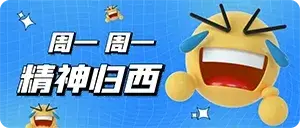
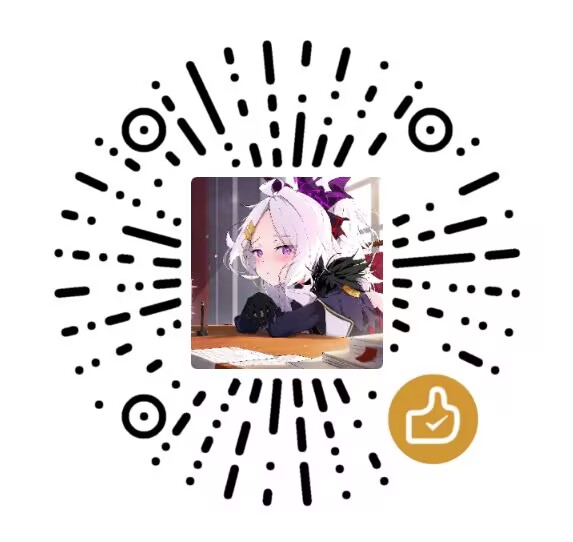

暂无评论内容